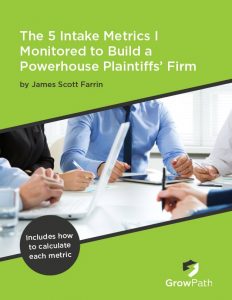What Is Case Management Software?
Generating and managing new cases is the lifeblood of law firms.
For your firm to grow, you need to regularly add new clients and represent their legal needs in a timely and effective manner. After you help them receive the settlements they deserve, it’s time to move on to the next case. This demands a reliable, repeatable process for handling cases. Otherwise, the same growing caseload that you depend on to build your practice can also overwhelm your staff and systems. The challenge of a swelling caseload has inspired 32% of law firms to seek out new case management software.
Perhaps you’re one of those firms. Alternatively, maybe you’re ready to try new technology to better manage your case workflow. Or maybe you’re more skeptical. You’ve heard of case management software but aren’t sure it’s right for your practice. You could be new to this entire discussion, and wondering exactly what we mean by case management software in the first place.
No matter which group you belong to, this guide is for you. After a brief introduction to case management software, we will look at what CMS can do for your firm. We will also look at how this technology works and which features distinguish the best CMS from the pack.
What Is Case Management Software?
“Case management” is a subjective term that means different things to different people. It can be as simple as a contact management and organization app. Alternatively, it can be as intense as an end-to-end legal platform that lets you analyze every action on a case. But, fundamentally, case management software is driven by data – the information you gather from various sources. This includes clients, third parties, or other case documents. This data is the information you need to move your cases forward and resolve them when they need to resolve. That said, here is a high level definition:
Case management software is a data-driven solution that enables you to effectively and efficiently execute your legal processes by monitoring each step on a data level.
For plaintiffs’ firms, the ideal CMS lets you oversee, optimize, and analyze the complete workflow of cases. It will keep your practice running smoothly. The ideal CMS would be built on a shared, flexible platform that adapts to your firm’s unique business, clients, and strategy. To make this possible, this CMS would be designed for visibility, ease of use, and delivery of the best possible value for your clients.
This is the best-case scenario for a case management solution. However, there are a lot of CMS options on the market. Each has its own strengths, features, and pricing models; thus, it can take a lot of research and consideration to find the right legal software for your firm. To help you determine the best option for you, let’s look at the high level benefits that plaintiffs’ firms should look for in case management software.
What Benefits Does Case Management Software Offer Plaintiffs’ Firms?
You’ve probably heard your share of the marketing hype about case management software. You may have also heard how embracing this data-driven tech will revolutionize your firm’s business, win you huge amounts of revenue, and take all the hard work out of legal practice. A lot of content about CMS is brand-funded exaggeration. The objective, of course, is to sell you on particular solutions regardless of how well the software actually fits your firm’s needs.
Let’s skip the salesy fiction of the many CMS brands and focus on the reality of case management software. What can CMS offer that plaintiff firms would want? Here is the short answer: the right case management software can help every person in your firm do their job better, easier, and faster. While not all case management solutions offer the same features, the following benefits represent the best of what CMS has to offer:
Visibility into Every Part of Your Case Workflow
Imagine the ability to oversee any aspect of any case, from intake to document acquisition to negotiation to disbursal. Case management software delivers this kind of targeted insight. For this reason, you’ll never have to wonder what’s going on with a particular case or process. In addition to minimizing mistakes and lost time, your CMS makes your staff more productive and focused on the critical aspects of their work.
Rapid, Flexible Case File Management
Your case workflow depends on accessing the right information and files. Case management software helps everyone on your staff find every case file quickly and easily on whichever approved device they’re using. By speeding up file access for everyone in your firm, you can eliminate the worry of misplacing a file in some remote folder. You can also ensure you’re working with the latest version of a document.
Client Communication Across All Channels
When you need to get in touch with your client immediately, you don’t want to wonder if they’ve seen your message. Case management software can integrate a variety of communication channels into the platform’s interface. This means that, with a single click inside your CMS, you can text, call, or email your clients. You immediately get the information you need and create a record of the interaction. Additionally, you can use e-Sign capabilities to get client signatures on legal documents.
Analytics and Measurement Tools to Improve Your Process
The best thing about a data-driven approach to legal work is being able to measure every aspect of your operations. The analytics in case management software can show you which cases and processes are driving the most revenue. This can then help you break down roadblocks and extraneous tasks that aren’t adding value to your firm or clients. The result is strategic insight to guide the business of your firm. You can now choose the cases that best fit your practice as well as capitalize on the changing trends in the legal industry.
Since you have a high level view of what the best case management software can offer, let’s take a closer look at how it works on a typical plaintiff injury case.
How Case Management Software Works in an Auto Injury Case
Imagine the following scenario: One afternoon, your firm gets a call from a potential client who has been injured in an automobile accident. The client appears to have a good claim and wants your representation. Here’s how case management software would help you handle this client’s automobile injury case at each stage.
Intake
The first step in intake is gathering details about the accident to verify that your firm wants to take the case. At this stage, your CMS acts as the shared home of all your notes, case data, and documents. During your initial interview with the caller, important details will emerge. Any notes your receptionist makes about accident details, injuries or other damage, and insurance coverage will be stored in the CMS. You can then cross-reference these notes with data from the police report and insurance documents that your staff uploads to the case record. Whenever anyone on your staff needs to check any details or files, they can access this information immediately on your CMS from any approved device.
Treatment
Let’s say you’ve accepted the case. Next, you’ll want your CMS to help you monitor the case while the client obtains medical treatment. Quality case management software reminds you to regularly contact the client to get updates. It will also remind you to promptly follow up on any outstanding document requests. Furthermore, you can upload any medical records and bills, correspondence, and other documentation into the case record. Finally, the right CMS will drive you to manage your caseloads, allowing you to progress cases quickly.
Negotiation
Using the records and information stored in your case management software, you can efficiently and quickly prepare a negotiation demand package. During this phase in particular, you want your CMS to proactively prompt you to follow up on all aspects of this phase. This includes offers, client contact, and unresolved issues. In short, you want to eliminate and avoid any delay that is within the firm’s control.
Settlement and Disbursal
Once the case resolves, the client will want to obtain settlement funds quickly. You want your CMS to drive you through the final stages of the case with ease and speed. Tracking the progress of payment and disbursal is an important element of any CMS.
Analysis
Throughout your firm’s work on this case, your CMS has been measuring the time and effort that led to a successful settlement. Now that your client has the settlement they deserve, your team can review a variety of performance reports. These reports will analyze everything from insurer response time to the number of calls needed to obtain records from different parties. Reports give you deep insight into what worked and what did not in order to guide your firm in the future.
At every stage of this scenario case, your CMS has helped your staff execute tasks faster, communicate easier, and learn more from each interaction. As we’ve examined how the technology works, it’s time to dig into the specific features that distinguish great case management from its competitors.
To learn about the three main reports every PI firm should be running, listen to this brief but powerful reporting masterclass.
How to Choose the Right Case Management Software for Your Firm
Not all case management software is created equal. Naturally, the features and pricing offered by the many CMS solutions vary widely. How can your firm identify the CMS platform that offers the best feature fit for your needs? Here are three suggestions before diving into all the features that are available across the CMS landscape:
- The key to choosing the right case management software is to know what your firm wants to accomplish with its CMS. Then, you can select a solution that best fits that need. For example, if your biggest need is to better access and store documents across your workflows, prioritize CMS that offers superior document management. If you want more data to help guide your firm’s strategic decisions, focus on a CMS solution that has deep analytics features.
- Once you decide what your firm most needs from its CMS, pay attention to any external requirements that a CMS must have in order to function. You don’t want to budget for a flashy CMS solution only to find out that it requires a separate cloud storage solution like Dropbox. If you prefer intuitive case management software with less complexity, you should prioritize CMS platforms that don’t require external systems.
- The case management software landscape has a lot of competing solutions from a lot of different companies. With that in mind, maintain a healthy skepticism of innovation for innovation’s sake. This is especially true when the tech comes from developers outside the legal industry. Expertise matters, so pay attention to CMS providers whose solutions are powered by lengthy experience rather than trendy ideas.
The Features that Define the Best Case Management Software
Flexibility and Usability
The best case management software will adapt to fit your firm rather than the other way around. This requires customizable menus and dashboards that give you operational visibility to keep your cases moving. Flexible CMS will also include cloud-based accessibility across approved devices. With this functionality, attorneys can find and view key files even if they’re away from their desks. And, when it comes to usability, note how easy it is for your staff to navigate the product’s interface. After all, if it will take weeks for your team to learn a CMS, it might not have the usability you’re looking for.
Search Capabilities
One of the most important parts of any case management software is how well it helps your staff find a document or record. Look closely at how different CMS solutions handle search. Does the CMS allow you to search inside any screen on the platform? Or does it require you to click out to a separate menu? Can the search function look for data across all fields in your system? Or will it only look for the titles of documents? Does this CMS measure average search time in minutes or seconds? Ultimately, the right CMS will empower your team to immediately locate any record on your system with a few clicks.
File Management and Storage
The success of your cases depends on proper management of documents, reports, and records. The best case management software will store key files and records in a dedicated private cloud rather than on hard drives alone. This makes it easier to locate the files you need whenever you search for them. Moreover, it will protect you from loss or accident that could affect onsite storage.
Integrated Communication
Keeping in touch with your clients is essential to any successful law practice. Therefore, you want to choose CMS designed with client communication in mind. You want communication capabilities that make it easy to contact clients via phone, email, or text from within the software. This lets your staff quickly verify case details and share updates while recording each interaction. Again, the files and documents shared with your clients are a key part of this. CMS that automatically captures emails with their attachments and allows electronic signatures makes client communication much easier.
Analytics and Reporting
CMS should make every action on your case workflow visible and measurable. Indeed, the best case management software will help your firm learn from every case. However, CMS analytics are only as useful as the searching and reporting capabilities allow. In other words, your team needs to be able to quickly access and comprehend the right reports in order to eliminate bottlenecks and streamline activity. Investigate how a CMS handles different reports and how easy they are to share and consume. With the right analytics insight, your firm can optimize and grow its operations without having to invest in expensive consultants.
How Can I Learn More About Case Management Software?
You now have a good understanding of what case management software is. You also see how it can benefit your firm and the kinds of features to prioritize. Whether you’re deciding which CMS platform is best or have more questions about CMS technology generally, the GrowPath team is happy to help. Feel free to reach out at GrowPath.com You can also visit our blog for more articles about specific applications of CMS.