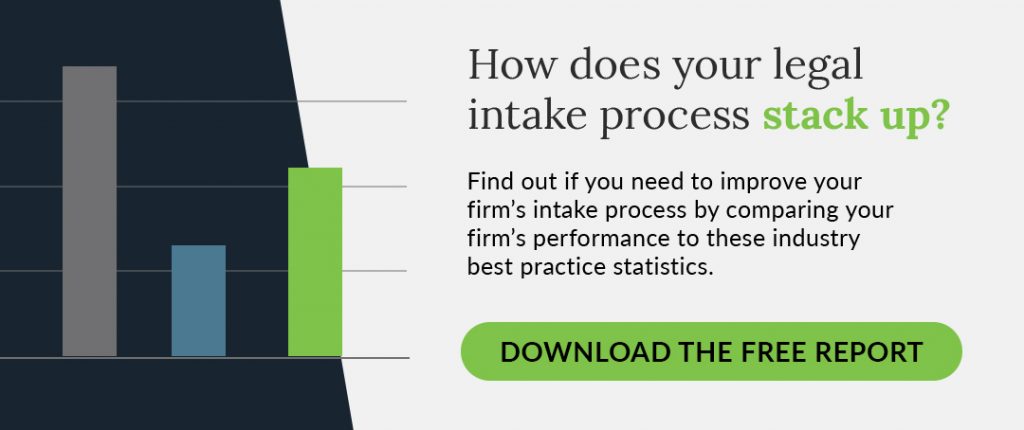3 Hidden Time Wasters and Time Savers in PI Firms
I remember a story about the late Steve Jobs. He was frustrated at how slowly Apple’s computers booted up and brought his frustration to the development team. Jobs went to a whiteboard and showed that if five million people turned on their Mac computers each day, and 10 seconds could be shaved off the booting up, that would total 300 million or so hours a year. That’s the equivalent of at least 100 lifetimes a year in wasted time. He convinced them. After a few weeks, they had the machine booting up a full 28 seconds faster.
The point is that even the smallest amount of time saved adds up. So, how much time does your firm waste every day?
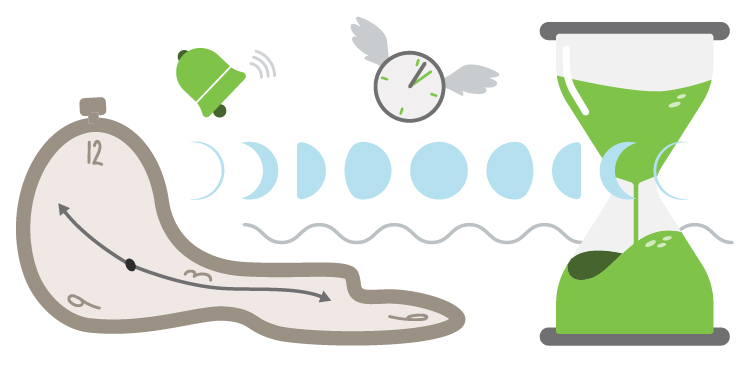
Using your time more productively results in many benefits. It means you work faster and more efficiently. Your clients are likely happier. You can likely take more cases, which can lead to a more profitable firm. Further, you can spend more time doing what you want and need to do rather than on tasks that serve little to no purpose. What is also surprising is most of us don’t even notice how much time we’re wasting.
Curious about how your intake processing times stack up against other law firms? Check out our intakes benchmark report – which also includes best practices you can implement to save time!
They’re the little things.
How much time are you wasting on the unconscious acts of routine? Everything you do, even the most minor thing, is an investment of time. People tend to gloss over the tiny, routine time wasters, looking for something that magically saves them hours. While those may exist, these small, seemingly insignificant things can also add up to hours.
Likewise, the time savers I’ll share – thanks primarily to technology – tend to solve multiple problems at once and save a whole lot of hidden time you may be wasting without even knowing it.
Time Waster #1: Endless Emails

How many hours do you spend on email? According to research by McKinsey, the average full-time employee:
- Spends 28% of their time, or about 2.6 hours daily, answering an average of 120 emails
- Checks email 15 times per day, or about every 37 minutes
- Creates a new email folder every five days, and has 37 such folders
According to the research, roughly 62% of email is unimportant, but that will vary from firm to firm and person to person. Taken as an average, though, that’s staggering. Even just deleting an unimportant email is a time sink. It averages 3.2 seconds just to delete an email.
This is not to say emails are unproductive. It’s just that there are usually too many of them, and too many that are unnecessary.
Roughly 62% of email is unimportant, and it takes about 3.2 seconds to delete an email.
While we hear of many personal methodologies for dealing with the deluge, we don’t find them successful. Some people try to maintain an empty inbox. Some ignore the larger, ever-rising number of unread emails, picking and choosing what to respond to and what to ignore. Some people use techniques like time blocking to manage when they check and answer emails, but I find that this addresses the symptom, not the problem itself: We all get too many emails.
Think about it. What if we simply received fewer emails? How much more effective (or, in some cases, how much less ineffective) would we be? Ask yourself: in what ways can your firm reduce the number of emails each business day – enough to do the job required and without sacrificing critical communications, but eliminating unnecessary or extraneous ones?
There are ways, of course, but I’ll get to that later.
Time Waster #2: Unnecessary Inputs

More often than not, the tools of the trade in a PI firm are a keyboard and a mouse or trackpad. Have you ever wondered how many times you click each day? Unverified research puts the average user at more than 400. I think that may be low. If someone clicks five times per minute, you’re clicking 300 times an hour. Somewhere between 400 clicks a day and 2,500 clicks a day is probably accurate for a PI firm user.
Each click takes a fraction of a second, but let’s round up because most people are hunting for the next icon or button to click to accomplish the task – the process of another click. Using the 300/hour rate above, that’s five minutes people could be spending needlessly clicking on things every hour.
What is everyone doing that requires so many clicks?
People can spend about five minutes of every hour just clicking things.
I’ve noticed many of these clicks are used to navigate file trees (and our previous nemesis, email). People struggle to find files within the nested file folders. Even if a firm standardizes electronic file naming and organization, the system still requires users to drill down to find files. The problem intensifies if users do not adhere to the firm’s standards.
Data from MetaJure indicates that 80% of a firm’s institutional, operational, and matter-specific knowledge is stored in emails – meaning users are searching through email files and folders hunting for it. Further, they discovered that many firms used document management software systems created as far back as the 1980s. So, even if the firms appropriately managed their files, they were using archaic tools to do so.
Comparing 80s technology solutions to today’s solutions is comparing stone tablets to tablet computers. And the old way of doing things? It involves lots and lots of clicks.
Time Waster #3: A Sea of Searching
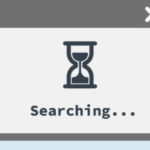
Whether you are the firm or attorney who organizes information in your email program, in a central file server for everyone’s use, or with a case management software that contains files, you probably spend a lot of time searching.
This has been a problem for a long time. Nearly ten years ago, an IDC whitepaper found that connected professionals:
- Spent 11.2 hours a week dealing with document creation and management
- At least six of those hours are wasted
The average connected professional wastes six hours every week creating and managing documents.
Furthermore, the study found that lawyers and paralegals:
- Spent 3.5 hours per week pulling and compiling information into one document (merges)
- Spent 2.3 hours per week searching for documents they needed without finding them
- Spent 2 hours per week recreating the documents they could not find
The average paralegal wastes about two hours per week recreating documents they cannot find.
You might be thinking, “That was ten years ago. Things have changed.” Yes and no. Technology has absolutely evolved. However, many firms have made no changes whatsoever to their methodologies in that time.
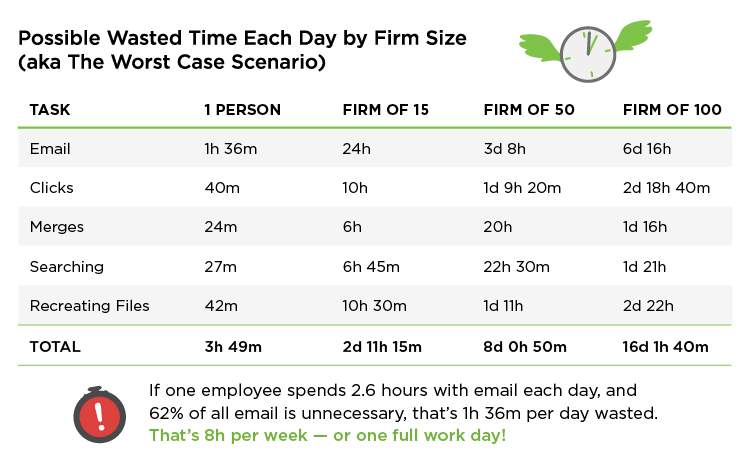
And searching isn’t just the action you take. It’s the wait. The research didn’t specify how much of the wasted time was simply spent waiting for a little hourglass to flip over several times as the software hunted through files. How long does it take your software to run a search? How much time is spent staring at a screen instead of working?
What Firms Can Do About Time-Wasting Tasks
First and foremost, consider your options. Is it a methodology change? A change of habit or routine? Something you can train employees to do differently? Is it simply a matter of taking advantage of features you already have available to you?
I think any benefit you get from these changes is worthwhile, but it may also be incremental. You’ll approach the point of diminishing returns.
In other words, taking your time back may require a more significant change. If you’re using old tools, then your most significant benefit will be found in updating, upgrading, and replacing the old way of doing things with something better. Preferably something from this millennium.
 Time Saver #1: Cloud-Based Document Management Solutions
Time Saver #1: Cloud-Based Document Management Solutions
Since long before the notion was in vogue for legal tech, GrowPath’s founders espoused cloud-based solutions for law firms. Quality, cloud-based document management is an absolute game-changer, even better if the document management solution exists within the cloud-based case management solution, such as with GrowPath.
You’ll notice the time savings from the start.
Fewer Emails, Fewer Clicks
How many emails do you think your staff sends about locating, editing, saving, sending, renaming, printing, mailing, and emailing documents? Probably quite a few.
With a cloud-based solution, the one file sits within the case record, centrally located and quickly found. Not only does that eliminate the need for one-off emails, but it also reduces the number of clicks needed to get to the files you need. The file is where it should be, every time, so you’re not spending time searching for it or recreating it.
Reduce needless emails and empty clicks with cloud-based document management.
Time Saver #2: Automation and Integration
Automation probably doesn’t sound like the right word. We’re not an assembly line. We’re a law firm. However strange the concept may seem to some, we perform repetitive tasks probably multiple times each day. For only a couple examples:
- Copying an email and pasting it into a record
- Clicking through a file or a contact list to find a phone number, then hanging on to the number while you go initiate the call
These are just the tip of an iceberg of wasted time – you can probably think of many more. They’re tasks that any busy PI firm probably does dozens of times a day. Look for ways to reduce the effort needed to complete these tasks to a single click or, in some cases, no actions at all.
Reduce repetitive tasks with automation; hasten necessary tasks with integration.
It can happen. Some case management software, like GrowPath, simplifies repetitive actions like merging documents. Or automatically adds emails to the case file with no action required. Or allows you to click directly from the case file to initiate a call. These are small things at a glance, but you start to realize the real effects when you compound the time-saving effects over time.
All of this is made possible through cloud-based software automation and integration. The more your case management software can automate and integrate with how you communicate, the less you’re emailing, groping for files, or needlessly clicking.
Time Saver #3: Fewer Searches That Are More Powerful When You Need Them
If you watch this video, you’ll understand tip #3. You might want to do some of them.
Firm operations and managing cases require access to information: documents, forms, names, dates, statistics. To access information, you need to be able to find it. I’m not sharing a new notion – you probably know it all too well.
We no longer find information by walking to a file cabinet and reaching for paper files. These days, we search within a database of some sort (case management, document system, etc.). However, database searching can sometimes be more cumbersome than finding that paper file. I’ve experienced the painfully slow way. The “hope this search doesn’t crash the system” way. Or, worst of all, the “I hope this is the right keyword” way. What’s more, the results led to only more searching or sorting. Sound familiar?
Luckily, technology provides a better way, and it starts with the cloud. Searching for your information should be as fast as searching Google, right? Well, is it?
With the power of cloud computing, searches can take seconds, not hours.
Another hidden benefit of cloud-based case management software includes centralized documents. It saves speculative emails and wasted clicks, yes. But what if you just have to search for something? To use GrowPath as an example and risk parroting a tidbit from the video above, I can search for something specific, filter it usefully, and get results fast. Quantifiably fast. All because the system itself is powered by the cloud, and everything I’m searching for is there – no matter where I happen to be.
The result is not only a lot of saved emails, clicks, and time spent searching. It’s a more direct and straightforward task and an overall more efficient way to get work done. By reducing those tiny time wasters from my workflow, I get minutes back in my day and hours back in my week.
Sometimes the Biggest Gain Comes From Changing the Smallest Things
I invite you to think about how you spend your time – not task by task, but second by second. I would be beyond shocked if there weren’t several seconds or even minutes wasted each day because of restrictions in technology.
Now, extrapolate those wasted moments over a day, a week, a month, or a year. If doing even one thing more efficiently could save you an hour a week, you would save about 50 hours a year – an entire week of work. What’s it worth to you to get that time back?