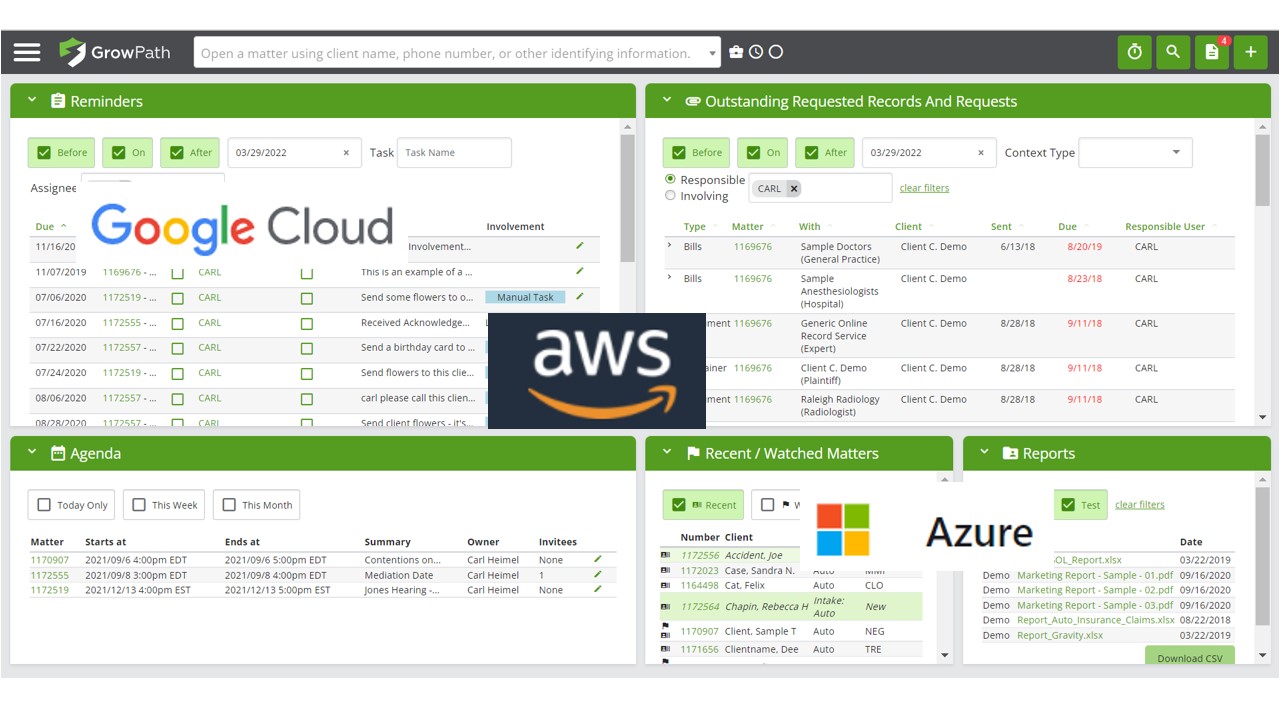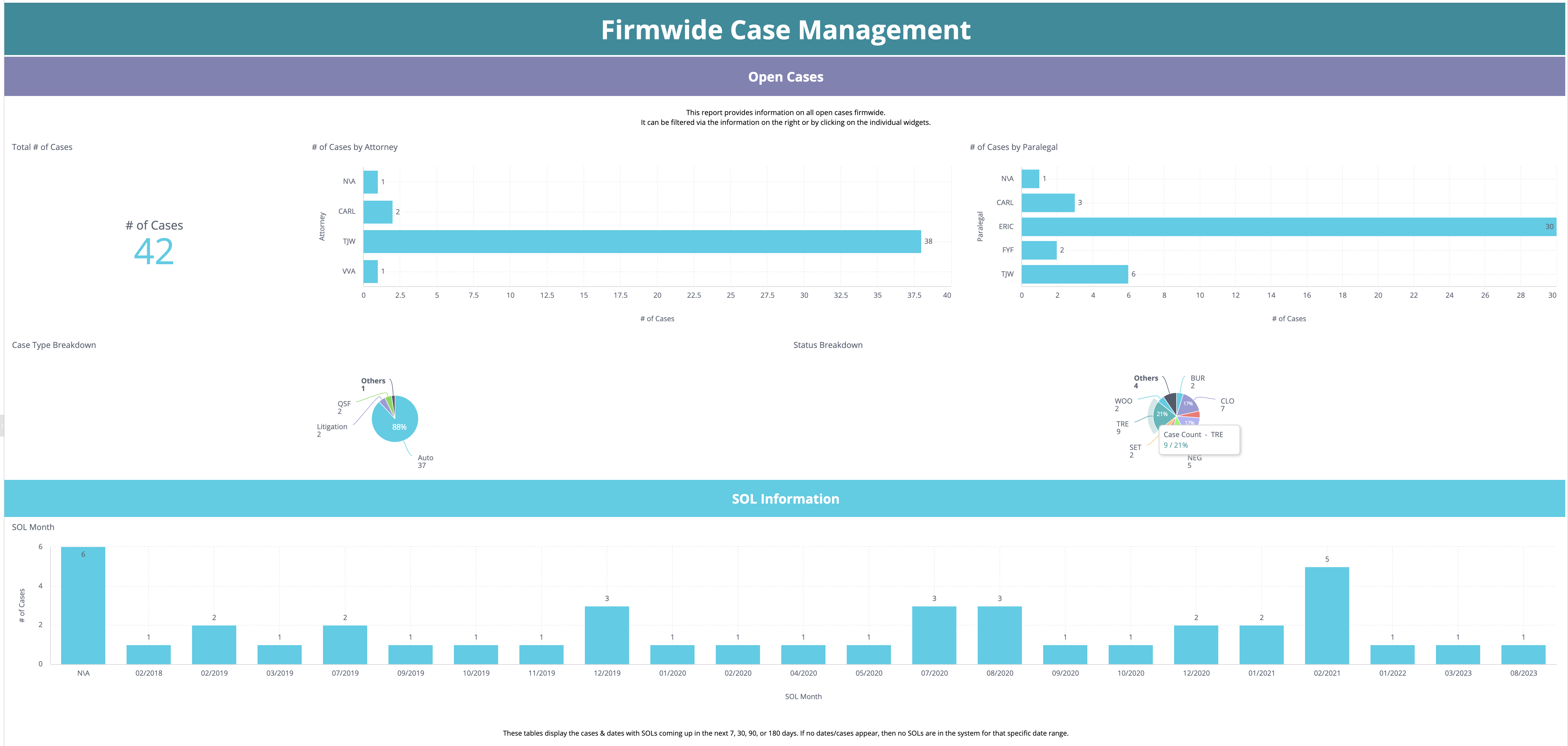Employee Productivity Demystified. With GrowPath
Your firm is only as profitable as your employees are productive. But how do you know who’s doing the work and who’s not? Who to reward for their hard work and who might have their hand in your cookie jar? GrowPath has the answer.
Your firm is only as profitable as your employees are productive. But how do you know who’s doing the work and who’s not? Who to reward for their hard work and who might have their hand in your cookie jar? GrowPath has the answer.
Employees log in to the system to work, and GrowPath’s productivity tool tracks the work they do, including:
- Browser activity, and page and case views
- Emails and text messages sent, and calls made
- Documents merged
- Notes entered
The Productivity Tool enables firms to identify what’s being done and when. It allows you to find out:
- Who your rock stars are
- Who may need help or training
- Who’s not doing what they claim to do
- Who may be overloaded
- Who can handle more cases
- Know what employees are doing, distribute work better, and reap the benefits. It starts with a demo!
"*" indicates required fields
See why GrowPath has been called “the ultimate software for personal injury firms.”
Track What Matters, Get More Done
GrowPath’s Matter Tracker gives you a bird’s eye view of your caseload and highlights cases and tasks that need your attention right now — or those you’ve chosen to keep an eye on.
The Matter Tracker makes it easy to see bottlenecks and overdue items. Configure it to how you prefer to work, and never let a task slip by!
Reports You Need to See, When You Need to See Them
This isn’t your typical “pull a file” reporting function. With GrowPath, you get multiple reporting tools that put other case management software firmly in the rearview mirror.
Interactive Dashboards – See your data any way you want, any time you want. Beautiful, live charts show you the big picture, and let you dig into the details.
Lightning-Fast Searches – Don’t blink! GrowPath’s powerful search feature and filters can deliver up to 26,000,000,000,000,000,000,000,000 results in seconds – which you can download into a .csv.
Automated Reporting – What if the data you wanted came looking for you instead? Decide what you want to track and have reports delivered to your homepage automatically when you want.

Smart Reminders That Do What You Say, So You Can Do What You Need
Customize our smart reminders to your workflows so nothing ever slips by. Set them up once, and let GrowPath keep doing the rest – reminders show up on the right person’s dashboard at just the right time.
It’s like giving everyone in your firm their own, highly-efficient, pre-programmed personal assistant. Nothing slips through.
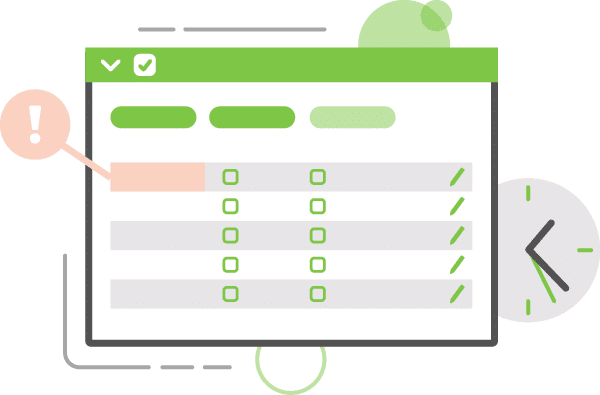
Why Pick GrowPath?
Trusted Legal Case Management Software