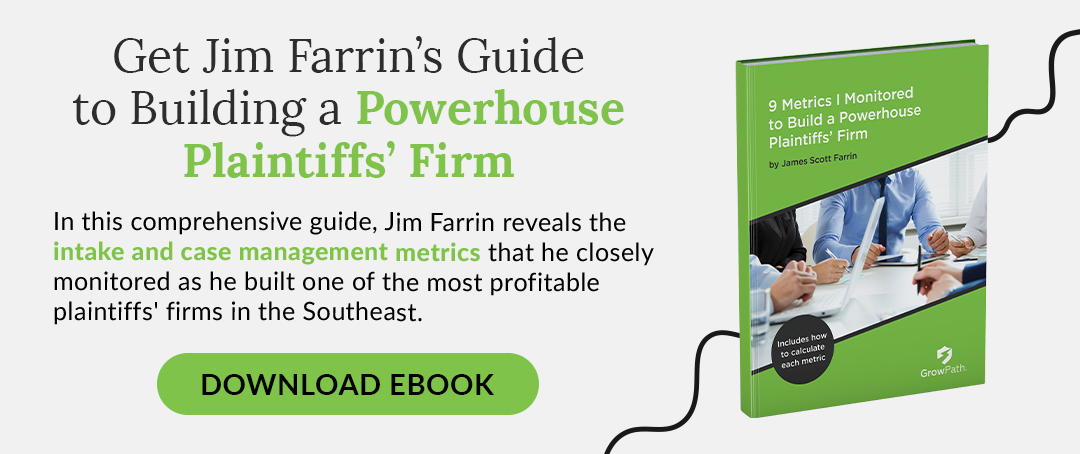Measuring Paralegal and Lawyer Productivity in Your Firm
As head of a 200+ employee law firm, I want to know how to track lawyers’ and paralegals’ performance – especially now that many are working remotely.
It’s important to track who is doing what and if we have any potential workflow productivity issues. I don’t do this to play “gotcha” (although I do want to be able to dive deep and find out if I have a problem with a paralegal’s performance. I’ll discuss that more below.) Mainly, I want to know that key work is getting done and key performance indicators for lawyers and paralegals are being met.
My firm has both remote and in-office employees, and it’s important that I have a good handle on who’s performing, who’s struggling, what is being accomplished, and what’s potentially slipping through the cracks. This helps me ensure that our clients’ needs are being taken care of. I also want to know who my most productive people are so I can study what they do right and use it to teach others. Then I can use this data to make sure that these employees are properly rewarded.
In this two-part series, I will discuss how I use data to track and measure paralegal and attorney productivity on a firm and individual level no matter where they are working. This first post will show how I make sure the critical work gets done, regardless of the individual’s role in the firm. The second post will cover how I use this data to improve firm productivity as a whole. Let’s jump into my three steps for tracking individual productivity at a law firm.
Step 1: Setting KPIs for Your Paralegals and Lawyers
Start by establishing key performance indicators (KPIs) for each position responsible for working on cases. At our firm, we like to focus on file movement measures rather than revenue figures. Why? Overemphasizing revenue instead of file movement is a mistake that I believe many law firms make.
While we all want revenue growth, we have seen firsthand that focusing on the right processes allows the revenues to naturally follow. When employees are working remotely and we aren’t able to judge stress levels as easily as when they are nearby, process-oriented KPIs help us identify glitches in the system (case overloads, close deadlines) while there is still time to right the course.
Revenue figures can be misleading because a few big hits can cover a multitude of sins and mask some fundamental problems. I want files to flow through our system at roughly the same rate that we bring them in. If this doesn’t happen, logjams can surface down the line creating bloats, and this can lead to extra work, time, and frustration by fellow teammates to try to remedy the situation.
Establishing KPIs
When establishing KPIs, your key measurements may differ, depending on your workflow and who is responsible for what in your firm. For our personal injury staff, each week we measure:
- How many files complete treatment
- How many files are completed and ready for a demand
- And, finally, how many files disburse
We keep two key principles in mind when setting a key performance indicator for paralegals:
- It should reflect how the employee is performing above, at, or below par
- It should directly correlate to the firm’s success goals
The KPIs for our PI staff meet these tests. Good paralegals will stay on top of their clients medical treatment and move files to the next stage of a case as soon as they are ready. They will get the files ready for demand promptly and accurately. And they will schedule disbursals after a case settles. Each of these measures propels file movement for our firm, and the better our paralegals are, the more files they will be able to move.
Similarly, for our PI attorneys, we measure these KPIs each week:
- The number of demands they send out
- The number of cases they resolve
Again, these are factors that our lawyers can influence or control, and they allow us to make sure that the attorneys are keeping pace and not causing a logjam or bloating our system. I have found that tracking process-oriented KPIs helps ensure that “out-of-sight” is never “out-of-mind,” and my managers and I are fully informed about our law firm’s productivity metrics for paralegals and attorneys.
Step 2: Track What Work Is Getting Done
Every practice is different, and what you want to measure is up to you. But, once you have arrived at the right measurements, you need to be able to see that the work is getting done, remote or otherwise.
Tracking Overall Firm Health
I use our software’s Matter Trackers to display all the KPIs I want to see for any period of time I want to measure. Then I can quickly and easily see what was completed this week, this month, or whatever period of time I choose. This makes it so I can then compare the completed work with the number of files in the system. I know what is being completed on pace, and where we may be falling short. If we are falling short, I want to be able to dive in and analyze why, and if there is a problem, fix it as soon as possible.
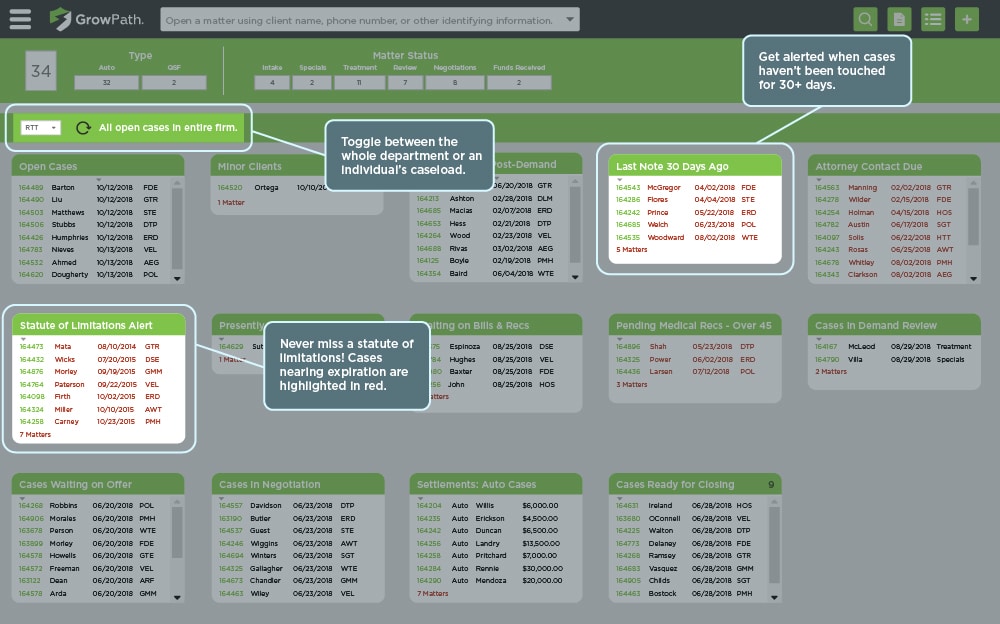
This sample management-focused Matter Tracker provides real-time reports based on criteria customized to the user. Red text alerts the user that a deadline is approaching or overdue.
Tracking Workflow and Analyzing Staff Productivity
I like to review all this information for the firm as a whole because it allows me to proactively manage my firm’s workflow. But I also want each employee to see how they are doing on their own KPIs. Whether someone manages a few people or a larger group, I want them to be able to see what those people are able to get done, and in what timeframe. I don’t want anyone to be blindsided by any avoidable delays or oversights.
And if a bottleneck is identified, I want my managers to be able to quickly dive in and understand the cause and specifics of that bottleneck. Our case management platform has a productivity toolset that analyzes individual performance and allows both managers and employees to see exactly how employees are spending their time and they can quickly pull up a comparison to past performance or a teammate’s performance at a glance. Because all of our paralegals’ work is done within this case management platform, KPIs are always up-to-date so that managers can check on individual and group productivity easily – and can even compare in-office performance to remote performance.
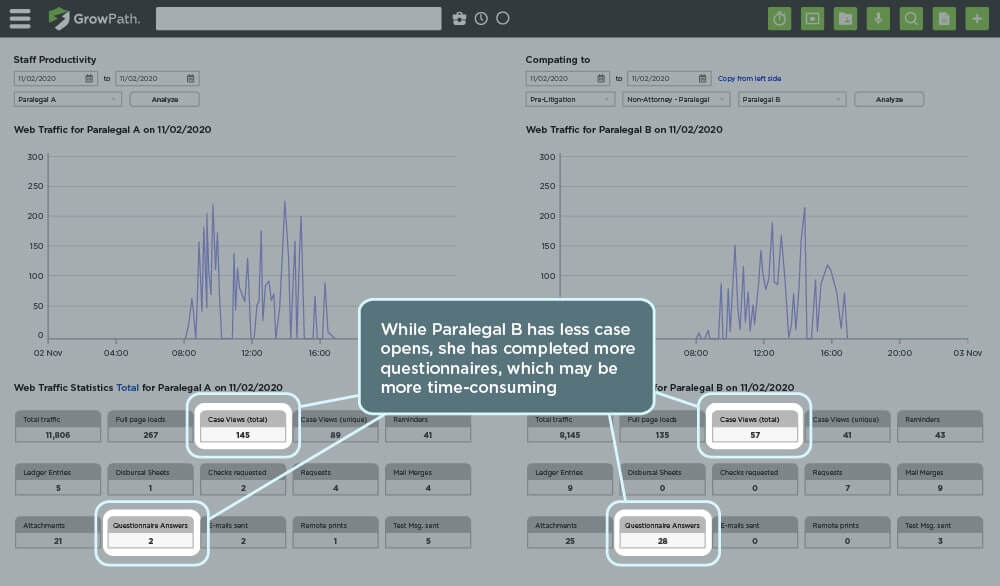
Information is power, especially when it is relevant and customized to meet the needs of each individual. This means information needs to be up-to-date and available 24/7 to everyone in the law firm – wherever they are working.
Step 3: Uncover What Needs to Get Done
Besides measuring what has been completed, I also want clear vision of what needs to be accomplished to keep files moving. I want anyone who works on cases to be able to easily see, at a glance, what is due and needs their attention. If they have 100 cases, what tasks are most important? I don’t want them to have to try to guess or do arbitrary work on whatever happens to come across their desk. We have given them the tools to help them prioritize strategically and take action on issues that need immediate attention to keep files moving.
As with the KPIs, what needs to be done, by whom, and when, depends on your practice and workflow expectations. Yet, once you have decided on them, it is easy to have the information available in real-time, at all times, to whomever you want to see it, regardless of where they are located.
At our firm, for example, everyone sees their own list of action items. Lawyers see theirs and those of their paralegals. Department heads see their entire department’s lists. I see everyone’s. If someone’s list is out of control or needs attention, we can jump on it preemptively, get them help, and assess whether they need more training, fewer files, or whether some other solution is called for.
The Big Picture
As you well know, there are many moving parts to workflow in a busy law firm. When everyone can see for themselves what key things they have addressed, and what they still need to do, our experience has been that they tend to focus on prioritizing those key things. Giving everyone the ability to manage their cases remotely and being able to check, at a glance, what is being done and what needs to be done allows me to solve problems before they spiral out of control. That leads to better results and peace of mind for me.
To gain more insight into my GrowPath software, schedule a demo today.