Key Technology Components That Make Law Firm Employees More Productive
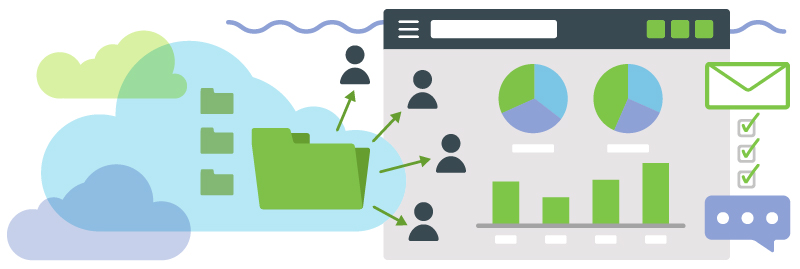
Your firm survived the worst of the pandemic. Some firms did not. The most successful firms were able to use new technology and cutting-edge tools to their advantage, maintaining and even increasing their productivity. They didn’t just survive the pandemic. They thrived.
What were those key technology tools? How did they make those firms’ employees more productive?
Tech Component #1: The Cloud (and How It Enables Secure Data Sharing and Tool Distribution)
One technology is what’s enabling all of the others on this list: cloud computing.
The word “cloud” became a sort of buzzword over the last ten years. The truth is, cloud computing truly is a revolutionary technology, built on even more revolutionary technologies. The cloud enables data and tool sharing in a way that simply wasn’t possible before.
The methods and tools made possible by the cloud are what are going to carry smart firms forward. If your firm isn’t using a cloud-based solution for case management and other critical data systems, you should absolutely consider making the switch.
Not only is the cloud a virtual toolbox that’s always there when you need it, but it’s also a tool itself in the way it enables work to be done. One of the most subtle and essential things it saves? Time.
Many Users, One File, Zero Wasted Time
When paralegals or lawyers need to access a file, how do they find it? And how much time does it take to access it? For firms using onsite storage, that could take at least a minute or two as each user dives through a file tree on a file server – where possibly files are not organized by matter or properly named. How much time is your staff spending clicking through a file menu as they search for the file they seek – how much interaction is that? Hundreds of files every week?
Cloud-based case management solutions can save time by storing all case files in a shared online location reachable only by authorized users. Every case document can be found with a simple search in seconds. Plus, a cloud-based file system means everyone accesses the same file, therefore creating a true master document that’s always up to date.
Access to Tools and Files, Anytime, Anywhere
The final and perhaps most transformative benefit of the cloud is that it enables universal access to the software tools your firm needs to be effective no matter when or where you choose to work. Simply put, if you have access to a computing device and an internet connection, you can be productive.
Integration is the name of the game here: the more ways you can integrate what you do, the more efficient and productive you can be. For example: if you’re tethered to an office phone, and you’re suddenly forbidden from going to the office, what’s your productivity? If you integrate your telephony with your cloud-based software solution, your location (and access to your office) won’t matter.
The case study here is obvious: the pandemic. Firms using highly integrated (phone, email, and SMS) cloud-based solutions were able to transition quickly to a mostly-remote workforce and continue as they were, and in some cases even improve.
To fully appreciate how GrowPath’s cloud-based case management solutions enable its clients to shift gears, here’s a snapshot from a client of ours. It compares the first month that the stay-at-home orders from the COVID crisis were in full effect to the same month of the prior year: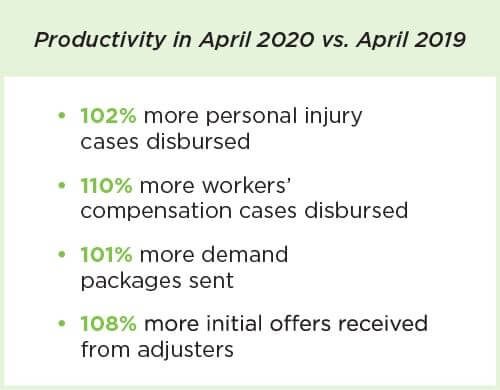
Get and Retain the Best Talent
Believe it or not, the quality of the tools and systems your firm uses can directly affect the quality of employees it attracts. If you’re doing complex math, would you prefer to use an abacus or a supercomputer? It’s a very basic metaphor, but it’s the truth.
Powerful case management tools are going to maximize your current staff’s capabilities. That’s what it’s for. The most motivated and innovative people will prefer a firm on the cutting edge instead of the trailing edge. So, your case management software (CMS)can increase your firm’s productivity by attracting more productive people. Now take it a step further.
As stated above, a cloud-based solution enables greater flexibility. Well, what if the most hyper-productive paralegal in the state was looking to work from home? Would your firm be a candidate? After all, with the right CMS, you have the tools they need to be most productive, the tools to track and measure their productivity, and the capability to do all of that without stepping foot in the office.
And it’s all thanks to the cloud.
Reduce Your Operating Costs
Speaking of the office, you still need one. However, you should consider the size of the office you really need. Do you need to accommodate a dozen employees if nine of those employees can be productive working remotely? Or rather, could you use more meeting space than office space? Is flex space possible?
The cost to occupy and operate a commercial space is not insignificant, and for larger firms, can be a massive chunk of overhead. If your data and CMS are in the cloud, and employees can access them from anywhere, do you need all that space?
When people think of Software as a Service (SaaS), they don’t see the efficiency and productivity gains that can be realized. When you consider what a cloud-based solution costs, also consider what that cloud-based solution could save.
Technology Component #2: Tools That Measure Work (And How They Help Increase Productivity)
If you want to know something, you have to be able to measure it. Productivity is no different. We discussed some KPIs for measuring staff performance in a previous article. Here, we want to focus on the actual analytical tools that you could be using.
Foremost among them are those that track productive activity. No matter what case management system you use, the ability to track employee work is a must if you’re ever going to understand what “productive” really means and who is and is not reaching that bar.
You want tools that help you measure, aggregate, visualize, and ultimately analyze what your employees do with their time.
As an example, in GrowPath, you can configure a dashboard that will allow you to quickly and visually measure things like:
- page views
- browser activity
- notes created
- fields completed
- emails/calls/texts exchanged through the application
- documents created/merged within the application
- remote prints sent
- reminders edited
When you can measure these things (and more), you can see what kind of work is being done and by whom, and set realistic goals based on the KPIs you choose. You’ll be able to spot your rock stars and see who’s lagging behind.
Remember: you can define productivity as you see fit, as long as you can measure it objectively. Measuring also allows you to streamline systems and spot inefficiencies and bottlenecks, further improving productivity. It also lets you set realistic, achievable goals for employees and reward those who do the most – internal scoreboards can incentivize employees to compete against themselves to improve their performance.
Unless you can measure performance, you will have no way of setting reasonable performance goals. Arbitrary goals are dangerous and can have a drastic effect on morale and even turnover.
Technology Component #3: Tools That Help You Do Work (Faster, Easier, and From Anywhere)
At its root, all case management software (CMS) is a set of tools. They need to be intuitive and easy to use. Some CMS are better than others, depending on your application. The tools in the CMS may go by different names, but here are the functions from which most firms get the greatest benefit.
Intake Tools
Your CMS is ideally the home of all your notes, case data, and documents. During an intake call, essential details will emerge. Any notes made about accident details, injuries, insurance coverage, and so on should be stored in the CMS, along with data from the police report and insurance documents that your staff uploads to the case record. Whenever anyone on your staff needs to check any details or files, they should be able to access this information immediately on your CMS.
Additional features are available that can increase the effectiveness of intake as well. A few examples from GrowPath are:
- Lead Scoring Tool – Based on the criteria you define, GrowPath will calculate a lead score as you progress through an intake call and enter data in the system. It’s a great way to identify the high-value cases your firm wants. This is a patented, proprietary tool.
- Smart Questionnaires – As you proceed through an intake call, the software can prompt you to ask follow-up questions based on the answers to prior questions. This saves time later and gives a much more accurate view of the case.
- Buzzwords™ – This is another patented, proprietary tool in GrowPath. You choose the Buzzwords that are set in the system and, when they’re detected, the system automatically flags the user to follow up with another question. This is a great way to find additional value in existing cases, such as mass torts. Further, you can search your existing client base as well.
Tools for Working the Case
When you’re looking for a case management solution, pay attention to the features. While cases usually flow the same way, some firms may have different ways of handling day-to-day tasks. You may choose the CMS that best matches your existing flow, or you may opt to choose a CMS that gives you a newer, faster way of working the case
Your CMS will have tools to help you monitor the case as it progresses. There should be a function in the software that reminds you to contact the client to get and give updates regularly, and this kind of tool can work (or not work) in many ways. Ideally, it should also remind you to promptly follow up on any outstanding document requests and contact requirements. You want this reminder functionality to be smart – not annoying.
For example: If the same irrelevant reminder keeps popping up, users are going to get conditioned to ignore all of the reminders. You should be able to customize how the reminders work to ensure they’re always things that need doing.
There are many kinds of tools and functions built into any CMS, but not all CMS is created equal. Some offer unique features.
One that is unique to GrowPath is the Matter Tracker. This is a smart dashboard that shows a user what needs doing right now. In other words, the system automatically prioritizes the most critical tasks so the user can simply get to work. It’s more like a real-time to-do list than a simple reminder, and we find that is a real boost to productivity.
Other tools and features can also decrease wasted time and make every touch more efficient. If your CMS integrates communication so that emails, calls, and SMS messages are automatically added to the case file, it’s a huge time saver. If you’re manually entering these every time, you can spend hours doing something that an integrated tool does instantly.
Technology Is Advancing, and So Can You
No matter what your firm does, can you do it better? Can you be more productive if you only had the right tools? Are you looking at the big picture?
Productivity, at its core, is a frame of mind. You can be productive in almost any circumstance. Law firms were productive long before the advent of the cloud – or even software. So yeah, the old way works. It just doesn’t work hard enough, or fast enough, anymore. Technology is advancing quickly to incorporate newer, better, faster ways of doing things. If you want to maximize your firm’s productivity, technology will probably give you the biggest bang for your buck.
And if you’re not taking advantage of it, a competing law firm almost certainly is.
