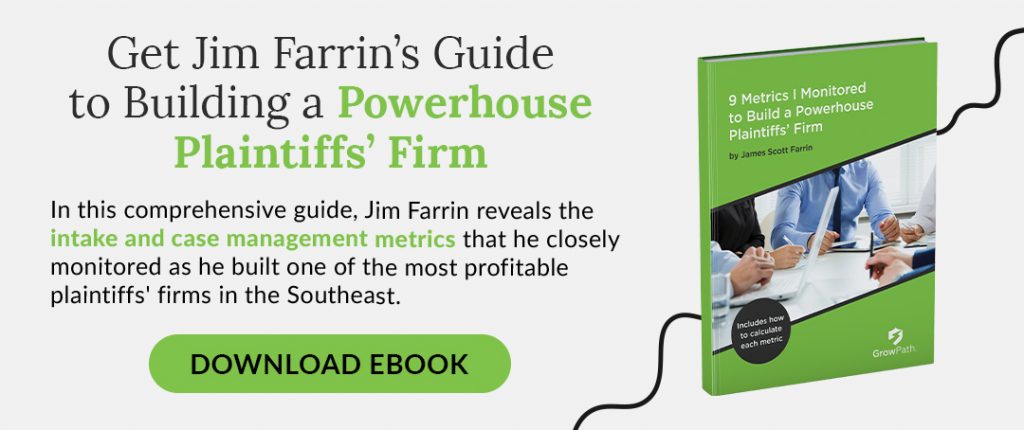Measuring Employee Productivity: How Much Data Is Enough? And Other Important Questions

To grow your law firm’s profitability, you must rely on data – to monitor case movement and client satisfaction, to measure attorney and paralegal work progress, and to motivate outstanding performance. My firm is one of the largest PI firms in the Southeast, and our Founder, Jim Farrin, firmly believes that a law firm is only as good as its people. Coupled with this belief is a strong reliance on data to stimulate and sustain firm performance.
“We pay very close attention to data and measurements in every action we take.
From intake to disbursal, very little goes unmeasured.”
– Jim Farrin, President and CEO of the Law Offices of James Scott Farrin
Jim challenges our management team to use data daily to monitor, measure, and motivate our people to ensure that each team member performs at peak level so that the firm grows profitably. For a closer look at the nine key metrics we track at a firm level, read Jim’s guide “9 Metrics I Monitored to Build a Powerhouse Plaintiffs’ Firm.”
I look at data every day to tell me how our team is performing. And then I act on that data. I analyze it to objectively determine employee performance, I utilize it to identify and resolve productivity issues, and I share it with employees and supervisors in performance reviews.
In this article, I will tackle the following questions about data and employee productivity:
- How much data do you need to compile a fair picture of employee productivity?
- What type of data should you be looking at to determine how productive your staff is?
- Are data needs different in the new normal?
- What are other benefits of using data to track employee productivity?
I rely heavily on our firm’s case management software to help me compile a fair picture of employee performance, and I will provide a few examples of the types of data it gives me and how I use it in hopes that you can utilize your case management system similarly.
How much data do you need to compile a fair picture of employee productivity?
This is a great question to ask, though it’s not one that is always asked. I have seen managers react to a single data point with that “Aha! I knew it!” gleam in their eyes. That’s when it’s time to take a step back and remember that we don’t want to skewer our employees, we want to evaluate them so that we ca empower them. Using too little data to jump to conclusions about employee performance is almost as bad as not using any.
So how much is enough? I look at a minimum of one quarter’s worth of data (and ideally a year’s worth) to obtain an objective picture of an employee’s productivity. This allows for occasional hiccups in the work week – for example, if someone is working remotely and has a sick child at home for a few days – when an employee’s week-to-week productivity may be off. If you have at least a quarter of data, you have a fairly comprehensive view of that person’s work habits and productivity.
What type of data should you be looking at to determine how productive your staff is?
There are hundreds of metrics that can be used to measure employee productivity. At our firm, we track individual performance against KPIs (Key Performance Indicators) that focus on the 4 Cs – communication, case access, case progression, and cost and fee tracking – to measure our attorney and paralegal productivity. It’s important that you select KPIs that make sense for your firm and align with your firm’s objectives. If you want to improve client satisfaction, perhaps you focus on communication KPIs, such as “client contact made,” and if you want to move cases to resolution more efficiently, you might want to concentrate on case progression KPIs such as “cases signed,” “demands sent out,” and “disbursals completed.” The KPIs you select should also be ownable, meaning they should be actions that the employee can control.
When employees are working remotely and we aren’t able to measure stress levels as easily, process-oriented KPIs help us identify issues (case overloads, close deadlines) while there is still time to effect change. Here’s a useful list of 29 KPIs that can help you measure staff productivity.
We often track different KPIs for attorneys than we do for paralegals because each position has different responsibilities and activities. For attorneys, I like to keep an eye on “case views” and “notes created” to see how often they are interacting with their clients and what specifically they are doing within each case. I track “medical records requested” and “ledger entries made” for paralegals to get a handle on their daily activity levels. These are just a few of the metrics I track, and they allow me to objectively (and quickly) get a feel for how productive each team member is.
And we don’t just track KPIs. Measuring productivity requires digging deep into data and determining the reason behind the KPI. Lower KPIs can be caused by individual incompetence, or they can also be caused by case overload or institutional issues. Here’s a great article on this topic, How Can You Tell the Difference Between a Good Performer Who Is Overwhelmed and a Poor Performer?
Your case management software should assist you here. GrowPath has a Productivity Tool that allows me to quickly compare paralegals’ KPI performance in a specific timeframe as well as across timeframes.
Are data needs different in the new normal?
Absolutely. Just as our work environments have shifted, so have our data needs. The American Bar Association tackled the question of changing data needs in its nationwide membership survey, Practicing Law in the Pandemic and Moving Forward. This survey was the largest assessment of the experiences of lawyers in the U.S. during the COVID-19 pandemic. Thousands of lawyers were surveyed about the challenges they were facing, and more than half were working from home 100% of the time.
In the survey, 66% of the attorneys reported that it was likely or very likely that many lawyers in their workplace would continue working “mostly” or “entirely remotely” in 2021 and 2022. Most reported that they were just as productive when working out of the office. But, is self-reporting reliable? Do you have a handle on how productive your employees are when they are not in the office?
The need for data and metrics aimed at providing meaningful feedback in performance reviews and supporting decisions about employee advancement and layoffs becomes more urgent in a remote environment.
For example, I rely on GrowPath’s Productivity Tool to highlight discrepancies in work efforts “made” versus “reported” by employees. In one instance, I was able to easily pull up a graph of a paralegal’s activities who was logged in remotely working, yet there was no activity reported for chunks of time – no calls made, reports requested, documents merged – nothing. When shown the graph, the paralegal admitted to not working during those time periods. Check out this case study about the Productivity Tool.
The survey also found that the majority of lawyers recognized the need for strong technical resources and remote access to data in post-pandemic practice. 87% of the attorneys reported that it was very important or extremely important to have “excellent access to office online files” – yet another reason for moving to a cloud-based case management solution.
At my firm, GrowPath stores all our case-related documents in the cloud-based file system within the application so we can access them directly from the case file. Documents are easy to find, easy to access, and easy to review no matter where our employees are working. And everyone on staff accesses the same version of a file – no more mistakes made by sharing older drafts of key documents.
The survey concluded with data-driven recommended best practices for law firms. These recommendations focus on what is needed to create work environments that will move the legal profession forward so that lawyers are engaged with their work and have the support they need to succeed in the new normal. Among these best practices was a data-driven suggestion to “Use metrics to measure the success of policies, practices, and efforts to implement change in the workplace.” This recommendation highlighted the need to have measurements in place that monitor and measure associate development in order to counter the out-of-sight, out-of-mind approach to personnel that can exist in remote work environments. I feel that this recommendation can, and should, be expanded to include employer development of all legal staff employees.
What are other benefits of using data to track employee productivity?
Having real-time productivity data on hand drives employee performance and gives my firm a competitive advantage by allowing me to:
- Build best practices across practice areas and job descriptions
Based on actual data, I can share the successful approaches and work efforts throughout the firm.
- Uncover organization-wide issues and institute fixes
If I identify a downward trend in an employee’s productivity, I dig deep into the data to see if performance is being hampered by an unnecessary or duplicative process, and if it is, I work to eliminate that internal constraint. - Recognize and reward standout performance
I use objective performance data to highlight and reward star performers, and I encourage them to share their tips and work habits with the entire team.
- Understand employee situations better, and take data-driven action
Factual data allows me to make difficult employee decisions with confidence and helps me know when to correct a performance issue with additional training or take a more serious step.
In summary, I’d like to leave you with a healthy respect for the role of data in measuring and improving employee productivity. Your case management solution should provide you with objective data, whenever and wherever you need it. And then it’s up to you to use the data to develop your employees, meet your clients’ needs, and grow your firm profitably.