3 Keys to Implementing Your Law Firm’s Case Management Software Upgrade: It’s Easy (If You Do It Right)

Upgrading your PI law firm’s case management software (CMS) can lead to benefits such as shortened case times and streamlined processes that help your firm make more money in less time.
But, the idea of implementing new software at your law firm might seem like a daunting task. (And it is, if it’s done wrong.)
Perhaps you’re concerned that it will take too long or be too difficult, or that the software won’t ultimately function the way you intended. These are valid concerns and should be taken seriously.
But you can have a smooth software implementation process. Here are some dos and don’ts for implementing new software.
Key 1: Choose the right software
Selecting the CMS that’s the best fit for your organization will give you the greatest likelihood of a smooth transition without hang-ups or hiccups. You also want a software vendor who puts as much time and care into implementing and supporting your software as they put into developing and marketing it.
If you’re considering a few software options, don’t neglect asking about the implementation process. To that end, here are some of the key factors to examine when considering a CMS’s implementation process:
- Training – does the CMS include tiered, step-by-step training on how to use it, and is the training effective?
- Timing – will the CMS be implemented within a reasonable timeframe? Many law firm managers report waiting years for implementation of a product they need quickly.
- Customer Support – does the CMS provide robust support that’s available at every stage of implementation and beyond? If your vendor is resting on their laurels, they’ll quickly fall behind (and drag you down with them).

Key 2: Avoid costly pitfalls
CMS implementation works best when it puts you, the client, in control. The implementation rollout should work according to your firm’s needs and schedule. To that end, here are some pitfalls you should avoid and implementation process red flags. If this sounds like the implementation process for a software vendor you’re considering, you should reconsider.

- Incomplete, ineffective training – CMS training should be conducted in terms that are relevant to your staff’s responsibilities. Training programs that don’t address your firm’s unique needs or that assume technical knowledge your staff wouldn’t possess does more harm than good.
- Vague schedules – CMS implementation should be conducted according to a well-defined implementation schedule with specific milestones to meet your firm’s needs. A CMS vendor who can’t or won’t provide such a schedule might not be the best choice.
- No dedicated customer service contact – The CMS vendor should provide a single point of contact who serves as your primary customer service provider and liaison during implementation. If the vendor doesn’t make someone available to you, or you’re calling a general support number, that software vendor you’re considering isn’t considering you. They might not be able or interested in providing the degree of service your firm needs for a smooth implementation.
- “Hot Potato” handoffs – The CMS vendor should remain with you after the software goes live, monitoring its performance and making adjustments or providing additional training as necessary. A vendor who won’t stick around to make sure the software works the way it should is one you want to avoid.
- Ignoring bad reviews for implementation – This may seem obvious, but it’s important to check a CMS vendor’s customer reviews, perhaps especially when it comes to their implementation process. A vendor may have a product you’re interested in, but if they don’t implement it well, then you might not receive the full benefit or any benefit at all. Check to be sure that people who already used a vendor’s implementation service are happy with the value they received (many won’t be).
Key 3: Select a vendor that provides excellent training and support
Your CMS vendor should provide a training program that enables your staff to realize the full benefits as soon as possible. Your staff should come away from the training feeling confident and competent so that they’re enthusiastic about the new CMS and the benefits it provides them in their roles.

Layered training process
A CMS training process should be customized to the firm’s workflows, allowing staff to learn one step at a time and then apply what they learn in each successive lesson. Ideally, the training interface should function similarly to how the CMS will work in real life, drawing from the firm’s own data for the testing environment, so your staff is fully accustomed to the interface when it goes live.
Complete transparency
The CMS vendor should to give a clear timeline of implementation milestones so you always know what stage of the process you’re in and what to expect. It’s also a best practice to have weekly status meetings to discuss the process as it unfolds and to address any issues that arise.
Dedicated customer advocate
The CMS vendor should make one of their team members available as a dedicated customer service provider during implementation. This person doesn’t just answer questions or troubleshoot errors – they serve as a guide at every point of the implementation process to make sure all your concerns are addressed and nothing is overlooked.
Ongoing Support
The implementation process doesn’t end once your data is migrated and your staff is trained. This is only the beginning. At this point, the CMS vendor must be available to address your needs and ensure a smooth transition. This can include making tweaks, troubleshooting, and additional training according to your firm’s unique requirements.
How Does GrowPath’s Implementation Fare?
GrowPath’s customers consistently give it excellent reviews, many of which praise its implementation process. In fact, GrowPath was recognized by Software Advice with the distinctions of “Most Recommended” and “Best Customer Support” for the Case Management Software category in 2022. Software Advice ranks top products based on verified customer satisfaction ratings.
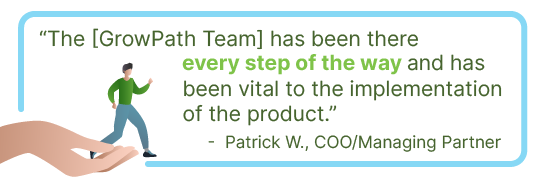
Here’s what customers have to say about GrowPath’s implementation:
“The software is good but the implementation team is excellent.” – John W., CFO
“Top notch customer service, easy to use… the transition was made easy with their help.” – Laura B., Case Manager
“The (GrowPath Team) has been there every step of the way and has been vital to the implementation of the product.” – Patrick W., COO/Managing Partner
A smooth implementation process is one of the most important features a CMS can provide. You need a CMS with a plan and promises it can keep.

Ready to Get Started with GrowPath?
GrowPath will illustrate how it can help your firm get more cases, more efficiently. And through our seamless implementation process and support, you’ll actually get what you were promised. Schedule your demo today.