Make Sure Your Staff Is on Point, Even if They’re Not on Site
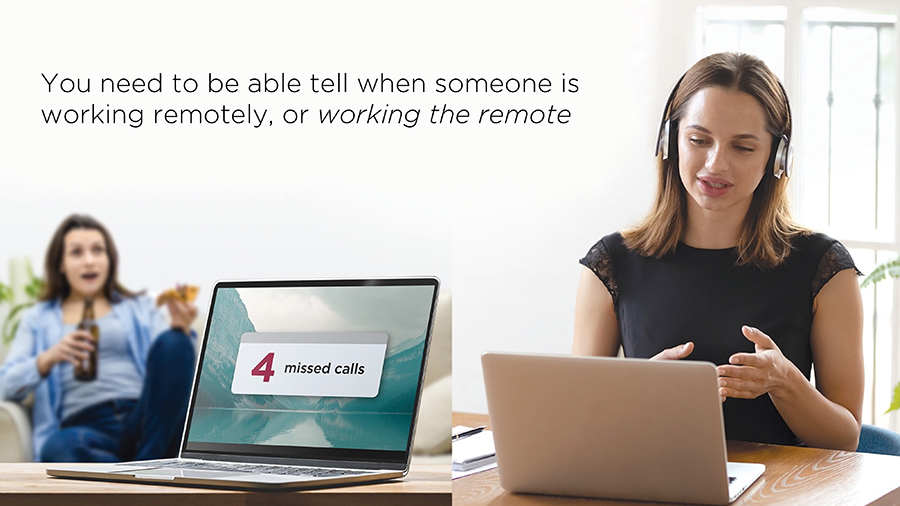
Today, law firms across the country are questioning whether they should continue to let their attorneys and paralegals work from home. Most firms were forced by the COVID pandemic to implement a remote work environment this past year, but not many embraced it.
And they’re grappling with the wrong question.
It’s less of a question of should you allow your legal staff to work from home, and more of a question of how can you ensure that your remote workers are as productive as possible. It’s a change in mindset that I encourage law firms everywhere to adopt. Now.
In this article, I will provide:
- Facts which point to the inevitability of an increase in the remote work environment
- Tools that firms need to enable an efficient and productive remote workforce
- Recommended KPIs for paralegals and attorneys
- Reports that will help you track and measure individual and firm productivity – no matter where your team is working
The remote workforce is here to stay. I’ve been running a personal injury law firm for over two decades, and we have more than 50 attorneys and 250 total employees. In my opinion, even before COVID, the workforce was starting to demand different workplace options. At our firm, we had begun evaluating work-from-home options and systems even before COVID hit, because we listened to our employees and heard from a number of paralegals that they wanted to work remotely. If you read the headlines, you’ll see the work-from-home groundswell is continuing: stories about employees choosing to leave their jobs if there is not a remote option and employees who may be returning to the office, but are doing it reluctantly.
It’s time to pivot and start delivering broader workplace options. If you think about it, it’s similar to a medium-to-large law firm having different offices. For example at my law firm, we have offices in 17 cities in the Carolinas. If you have the technology, you can extrapolate that and also have an office or virtual location in California where you can have a staff person working the evening hours because they are on Pacific Coast time. The possibilities are endless, but you have got to have the systems and technology in place.
Is the Remote Workforce Really a Thing?
Yes, it is. The demand from the workforce to work remotely is not a new phenomenon. It’s just getting more and more significant as time goes on. If you structure your systems correctly, have objective KPIs, and utilize cloud-based technology, you will find that working remotely can be done easily and effectively.
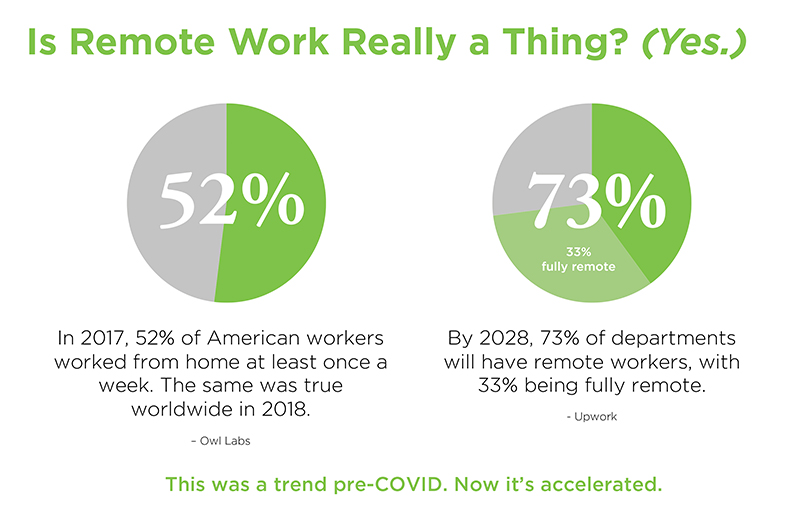
Now, it also needs to be said that some employees are simply not as effective when they are working from home. Maybe they have household distractions. Maybe they need to be around others to be productive. You will have to take the capabilities of each individual into consideration when making these types of decisions. At my firm, we have found that most of our employees are actually more productive at home than they were in the office. And we know this because we track specific tasks and use objective measures.
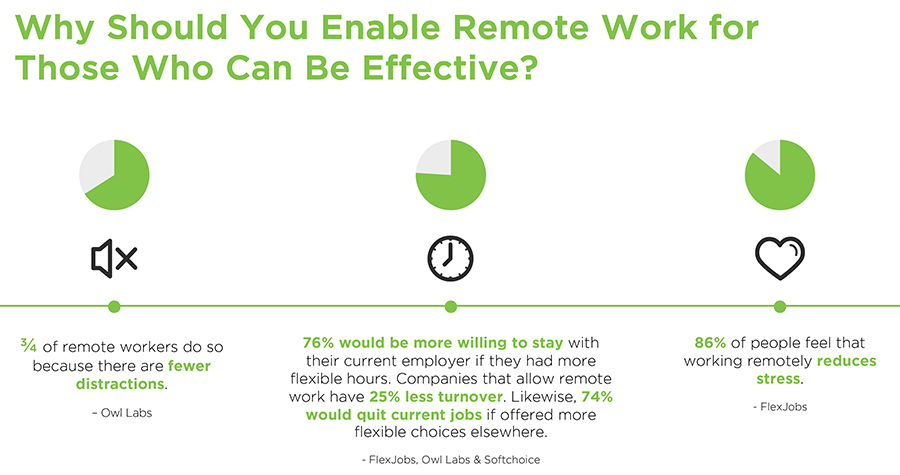
When I consult with law firms, I often warn them that they may have a false sense of security with their in-office staff because they think they can tell who is working when they are walking the hallways. But this is not really true. If it was, then you wouldn’t need KPIs to see who is productive. Most of us have had a paralegal who puts in long hours, but who is just not as productive as their peers. And why is this? Because that paralegal may be working hard, but not effectively. You want employees who work hard and effectively, and KPIs allow you to objectively measure this.
Necessary Tools for Remote Work at a Law Firm
To be strategic and intelligent about who can and who cannot work remotely effectively, you need tools which give you the ability to measure the quality and quantity of work being done – from anywhere.
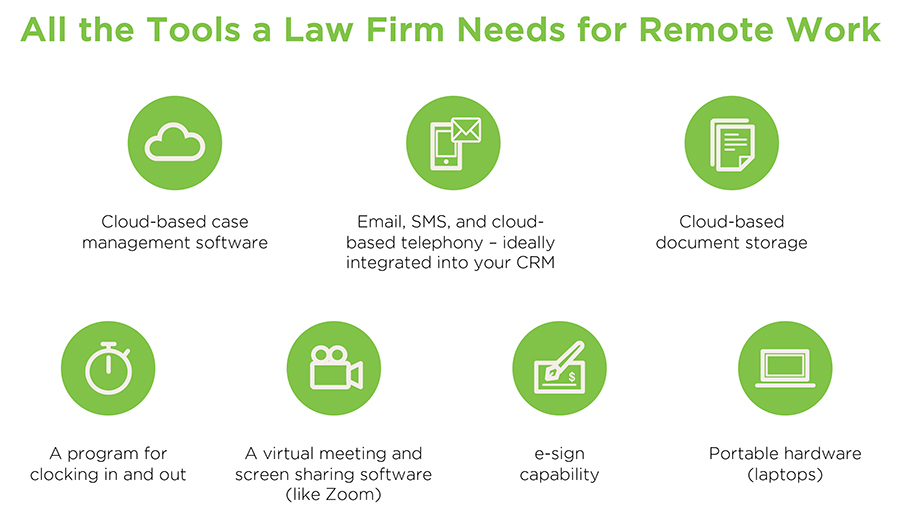
Cloud-based Case Management Software
You may feel better with your server in a closet at your office, but you are more secure with cloud-based hosting, as with Google Cloud or AWS, in which you get constant redundancy and cybersecurity. In addition, you get worldwide access to your information whenever you want to have it.
Email, SMS, and Cloud-based Telephony
In addition, your case management software should be robust and fully functional. You should be able to send and receive email and texts and should be able to integrate with cloud-based telephony.
Cloud-Based Document Storage
If you have a file server where you are hosting documents, it should be enveloped in your case management software for organizational integrity and ease of access. You need to be able to access all your documents no matter where you are. Ideally you want the ability to view documents in the client’s records and the ability to easily tag, organize, and edit documents.
Virtual Meeting and Screen-Sharing Software
A lot of us were living in a “Zoom-world” throughout the pandemic, and we all understand the need for virtual meeting and screen-sharing software. There are other options out there, like Ring Central and Microsoft Teams. There are many ways to make sure that you visually keep in contact with your staff if they are working remotely.
e-Sign Capability
This is a really hot capability these days. You should be able to send and receive documents – not just retainers, but any documents requiring signatures – and you should be able to do this within your case management platform.
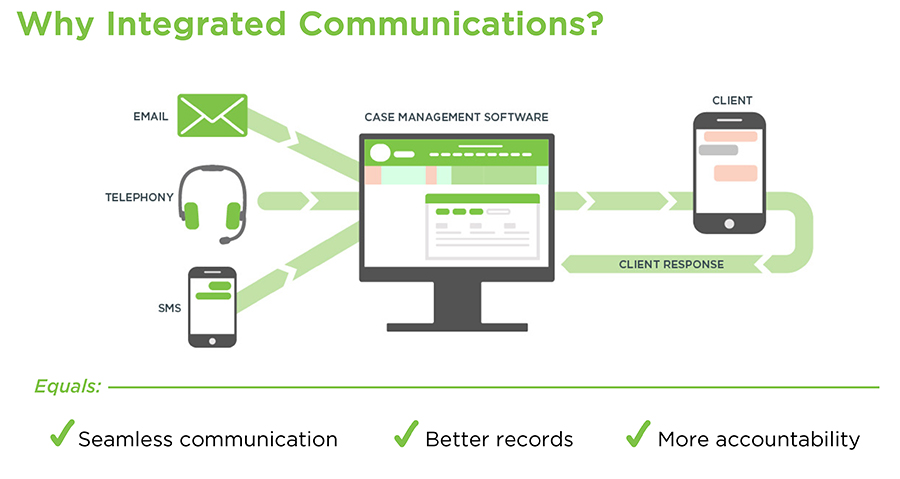
Because my firm has fully integrated communications, we can tell when clients call in, how they get routed, how many calls each paralegal is making, how many text messages each is sending, and so much more. We get a total picture of productivity for our paralegals and our attorneys. And this results in better client service, better communication, better records, and better accountability.
What Are the Best KPIs for Paralegals and Attorneys
If you want to change or manage something, it absolutely must be measured. And in a remote world, this becomes critically important. KPIs are key performance indicators, or measurements, that you can objectively point to. They are quantifiable measures of performance over time for a specific objective. And they are specific to your firm. You need to decide what is important to your firm, and then you need to objectively measure it.
The best KPIs measure things like:
- Communication – all types and forms of internal and external case correspondence
- Case Access – the level of engagement with each case and with entire caseloads
- Case progression – management and movement of cases from intake throughout resolution
- Fee and Cost Tracking – specific fee and cost racking measurements and tasks
Essential Reports for Law Firms (Remote or Otherwise)
If you are gathering and analyzing the right data, your reporting will improve dramatically – regardless of where your staff is working. I like to be able to see at a glance what’s going on, without having to refer to other documents – like a dashboard. Following are seven of the reports our firm uses on a daily basis to run efficiently and proactively.
Productivity Tool
A valuable GrowPath report that evolved because of COVID is the Productivity Tool. I realized that I needed a way to monitor and track employee performance when people were not in the office. So, I designed this report to show me who was doing what, how much, and when. Since GrowPath is fully integrated, I am able to track everything a paralegal or attorney does in the platform (emails sent, calls made, matter created, notes entered, browser activity, ledger entries, etc.), and see it in one place. And I can customize the report to create a comparison against another employee or the same employee in a different time frame.
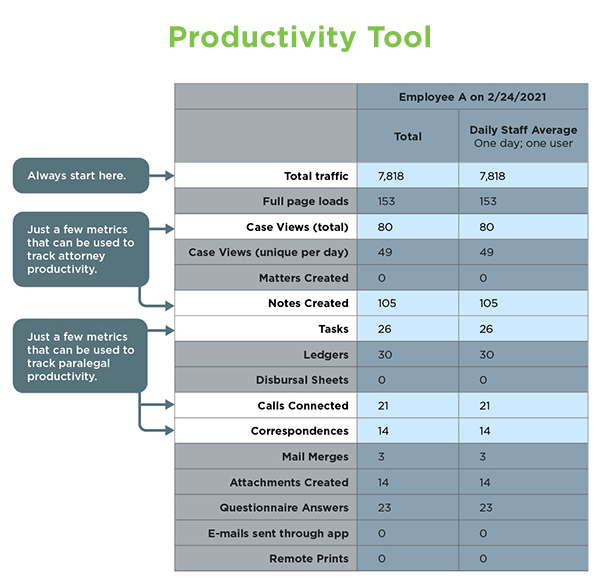
Sneak Preview: GrowPath is creating a stand-alone application that offers this Productivity Tool to different case management platforms as well. If your platform will work with us, we can deliver this technology into whatever environment you are in, or of course, it comes free with GrowPath.
Game-changing Reports
If you have data, you ought to be able to leverage this data in a variety of different ways. And every firm should follow this policy: If it’s not in your case management platform, it didn’t happen. If you can discipline your firm to document everything that happens, you ought to be able to leverage all your data into actionable intelligence. I’m also a firm believe that reports should be digital because cases are dynamic, and once you print a report, it becomes obsolete.
Here are six of the many automated, real-time reports that we routinely track at my firm.
- Gravity Report
Compare caseloads of individual paralegals and attorneys using a weighted score based on the types of cases and the stages the cases are in.
See which cases have been untouched for the timeframe you choose.
View your high-value cases and total projected values at a glance.
Analyze all the details of your settled cases.
View the status of all open intakes and ensure that your staff is following up on valuable cases.
Identify which cases may need attention or who may need extra help with their caseload.
To recap, here are the key things I’d like you to take away from this article:
- Working from home is here to stay. And it’s a benefit you can use to lure and keep top talent.
- Cloud-based solutions enable efficient, accountable, remote work from attorneys and paralegals.
- Powerful software tools enable you to know who’s doing what and monitor case progress at a glance.
- Real-time automated reports will help you run your firm efficiently and proactively.
If your case management software does not enable you to do the things I’ve covered, give GrowPath a look.
