What Are the Most Important Metrics to Ensure Your Paralegals and Attorneys Are as Productive as They Should Be (Especially When Working Remote)?
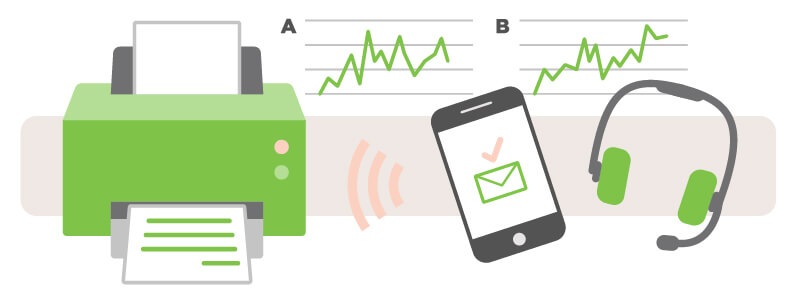
Management by Wandering Around Doesn’t Work Anymore
In the pre-COVID era, when most-if-not-all firm employees were in the office, managers could simply look around and observe their workforce. That was anecdotal measurement at best, but psychologically satisfying. With the pandemic, and possibly a future of an increasing remote work force, it simply doesn’t work at all (if it ever did).
So, how can law firms really ensure their employees are being as productive as they should be, regardless of where those employees are working? There are a couple of approaches, depending on the employees and what you’re actually trying to find out. Here are the most important metrics we’ve learned for measuring the productivity of your attorneys and paralegals.
Most Important Metric for Attorneys: Average Fee Per Month
In a previous blog, we detailed the Key Performance Indicators (KPIs) we chose for a high volume PI firm. If you want to know how productive attorneys are when the rubber meets the road, this simple, powerful KPI tops them all:
Average fee from a case / # Months it takes to resolve the case = Average Fee Per Month
It’s tough to argue the clarity of Average Fee Per Month. Comparing attorneys can also reveal workload discrepancies – who has bandwidth and who does not. You can read more about this metric if you’d like a slightly deeper dive from the perspective of a PI firm.
The Cardinal Rule of Productivity Analysis
The Cardinal Rule of Productivity Analysis is: “If it’s not in the software, it didn’t happen.” Your ability to measure productivity accurately depends on the accuracy of the data you’re using. Having employees login and ensure their data is in the system is the only way to get that accuracy, no matter what case management software you use – GrowPath included.
Most Important Metric for Paralegals: Case Movement
Analyzing the productivity of your paralegals can be done in a number of ways. One of our clients, a large PI firm, measures the movement of cases through ‘milestones’ along the way to resolution. Much of the job of a paralegal is to keep cases moving by gathering the necessary information, tracking treatment, and preparing cases for the demand phase.
And tracking that is easy. The same style of formula can be used at each step. For example:
Cases in which medical records are collected / month
Cases moved to the demand phase / month
There’s obviously some variation in when treatment ends for different clients – some injuries take a bit more or less time to resolve than others. With enough data, though, patterns will emerge that allow you to really see what productivity looks like. You can drill down further to see if cases are being tended or left to lie fallow, just by seeing if reminders are complete or how many communications were attempted or made.
Productivity Requires Comparison
Is moving one file a month to a new phase productive? Perhaps. But what under what circumstances? Is it the same for every type of matter? What is the appropriate pace? Twenty? A hundred? With so much data available, there’s no reason to make a metric subjective. Measure and the truth will be clear.
For example, using the cases moved to the demand phase / month formula, over a period of several months, you can find out the mean of your productivity, and who your paralegal rock stars are. The cream of the crop will become apparent.
This enables you to dig down and see how those rock stars use their time, which will help you train up the other paralegals. It also enables you to reward and keep your most productive employees.
Logged In Versus Working
A byproduct of measuring and comparing the productivity of your staff is that you may find discrepancies. As with most platforms, GrowPath requires users to login. That means you know when they’re supposed to be working. But what about assessing the activity during those periods that staff is logged on? What’s the problem? Are they slow? Or are they logged and in and doing nothing?
Alternative KPIs
Perhaps in your firm or practice area, you have certain goals you set for your paralegals. Maybe you don’t have case milestones. How do you measure productivity in this case? While the answer is actually “however you want,” there are a few metrics we can suggest.
Communication is often a key to keeping cases moving, and you may choose to use communications as a metric. Again, when communication is integrated into the software, this is a non-issue. Some example communication KPIs could include:
- Total number of communications sent (phone, email, text) / month (or per case resolved)
- Percentage of total communications of a certain type / month
- Number of communications of a certain type (emails sent, for example)
If your firm prefers personal contact, you may also want 50% of paralegal communications to be by phone – to clients, opposing counsel, insurers, etc. Or, you may find that a more granular “20 emails in a certain time period/per case milestone” is more accurate. The key is to analyze your data and learn what equates to productivity for your firm.
Check out our comprehensive list of 29 KPIs that measure paralegal and attorney productivity and help identify potential performance issues to keep cases flowing through the system.
Remember the Cardinal Rule. If it’s not in the system, it didn’t happen. The results of these communications should be in the case notes. Furthermore, if the software has communications integrated like GrowPath does, all of these are going to be recorded in the case file. You can see who’s doing what and when. Which means you can measure.
Data Analysis at a Glance – Visualizing the Most Important Metrics in Real Time
Once you have set your KPIs, you want to analyze the data over time to establish benchmarks. As mentioned above, you need at least a quarter and preferably a year to really get a solid idea of what the mean production is based on the metrics you choose.
Once you have those benchmarks, you can actually see and measure productivity in real time. This requires two things.
- That data is reliably entered (the Golden Rule)
- A tool that displays data in real time
Real-Time Analysis Example: GrowPath Dashboards
GrowPath has real-time analysis built in. Not only do you have the data you need, the software’s powerful search feature lets you mine it in real time, and then visualize what’s happening in charts.

In other words, you can see the changes in workload, success, and profit correlate over time once you’ve set those indicators. In the end, not only do you know what’s most profitable for your firm, you know who’s been most productive, which enables you to reward those who contribute most and help those who are lagging behind grow and improve their output.
Measure Performance, Reward Achievers, Increase Profit
Measuring paralegal and attorney productivity can be done in many ways – if you have the data. We’ve shared the ones we’ve seen work. What metrics are you using? Learn more about GrowPath’s productivity tools and stop wasting your time.
