Implementing Case Management Software: 4 Best Practices for Less Pain and More Gain

Modern law firms need case management software. It’s just a fact of life at this point. To be competitive, organized, responsive, and above all, profitable, case management software is a must. The vast majority of firms already have some form of it.
But not all case management software options are created equal. Some firms struggle with outdated software, missing tools, slow systems, and a host of other problems. Should they change? Yes. Why don’t they?
Implementation. Specifically, firms are afraid of the headaches, the downtime, and the specter of changing how everyone does everything. Or they’re just plain stubborn. It doesn’t have to be that way. Here are some ways your law firm can the switch to new case management software from the implementation experts at GrowPath.
#1 Decide What Features Your Law Firm Needs From New Case Management Software

The right case management system for your law firm probably exists. Do you want a system that governs the entire process of a case? Something cloud-based? Something with workflow automation that enables remote access while maintaining compliance? Something that will generate reports designed specifically to help every user do their particular job? Something that makes paper files in a filing cabinet obsolete?
Know What You Want
Be honest with yourself about what it is your firm really wants and needs from your case management software solution. What features are must-haves, and what features are “nice to have?” Think about your processes from start to finish – from intake to document management to disbursal. Think about marketing and other facets of the business plan.
Know What You Don’t Want
This could be as simple as a list of things you hate about the old case management system, but there are more important things to consider. Do you simply not want data to be stored on-site at the firm, for example? You may find that this list is very short – and that’s fine.
More Isn’t Always Better, But Less Is Usually Worse
What makes features valuable is that your firm will use them. You don’t need more repetitive tasks. You need fewer. Case management software should make everyone’s life easier. That said, some features you never thought of could make a dramatic difference in your law firm. The right case management software can even make client interactions better and increases customer satisfaction.
Don’t Forget Data
Every law firm produces data – a lot of it. There are case management systems that collect all of that data and allow you to leverage it in many ways, from firm management to marketing. If your firm isn’t using its own data, it probably needs a case management solution that can help. From relevant experience, there’s profit hidden in that data.
Hardware v. Software
Is having data on-premises necessary or a liability? Old case management systems were and are notorious for system requirements, hardware headaches, and so on. Will you need new hardware? Are your detailed records and critical client information and files safe, and can the case management system enable effective collaboration? Newer, cloud-based alternatives can be more secure than ever. GrowPath has patented security features, for example.
Seek a Case Management Solution With Ongoing Support
You’re going to have service requests. Nothing is perfect. Case management software makes things easier when it’s working, but even reliable software has an issue now and then. Can you count on the customer service representatives from the vendor when you need them?
All Case Management Solutions Are Not Created Equal

One case management system may focus on one part of the many processes that you encounter on a daily basis. For instance, case management software “A” may have a really strong intake suite, but it’s so-so on file management. Case management software “B” might have a ton of features but lack real data analytics.
The right case management software helps your staff use their valuable time more efficiently, increases productivity, and has all of the key features you’ve defined as must-haves. That’s why it’s important to research as many as you can. The fewer compromises you have to make, the .
#2 Decide Which Case Management Solution Fits Your Firm Best

Before you can switch to new case management software, you have to choose new case management software. One may have all the features you want, but there may be other factors that play into the decision, like total cost, implementation time period, and more. Here’s a quick summary of some steps you can take to help your firm arrive at a decision.
Research and Get a Demo
If you’re managing a law firm, this is a big step, and you’re probably doing a ton of research. That’s good. Go to local law conferences – vendors are often available there (like us). Use this demo checklist and learn any and everything related to contending case management software. It will give you context for what’s available and what your firm could have.
Get Buy-In
You’re not the only one who’s going to be using this case management software, day in and day out. Many switches happen because the people on the front lines are telling managers there’s a problem. Involve them in the solution.
Contact Existing Users of the Software
There are many different law firm case management software solutions. Ask for references that you can contact. There are probably law firms like yours that made the jump and could give you valuable.
Beware of Obvious Choice

There are times when the next step seems obvious. The old case management software you’re using has a new system or version. Switching between them should be easy. Same intuitive interface, familiar, comfort zone, etc. But what if that new stuff isn’t what you really need? What if doesn’t do what you?
And, here’s a cold shower: what if it’s no easier to transition to the new version of the software than it would be to get something completely new? Ask the question point blank. You may be surprised by the answer (if it’s honest).
#3 Plan Ahead to Reduce Headaches

Never in the history of case management software has the process of switching from one platform to another been 100% trouble-free. There are always speedbumps. Always. The keys to victory here are pretty simple as well.
To Succeed, Prepare
Get an idea from your vendor about what timelines you’ll be looking at, and build in a little extra for unexpected hiccups. Because there will be unexpected hiccups.
Consider a Pilot Group
If possible, you may be able to have some of your staff transition to using the new solution before rolling it out to everyone. That not only lets you get your feet wet, but it previews the bumps you’ll see when the larger firm switches as well as the difference the new case management system makes. Plus, you’ll have some staff members with working knowledge to help transition the rest.
Back Everything Up
Probably a no-brainer, but data transfers can be tricky devils. And even when they’re not, peace of mind is as easy as backing up all your firm’s data. All the data. Period.
Get to Know Your Support People
If your chosen solution has a “transition team” or “change crew” or whatever they call your assigned support technicians, meet them ahead of time if possible. Know who will answer the phone if you have an issue.
#4 Transition to Your New Case Management Software
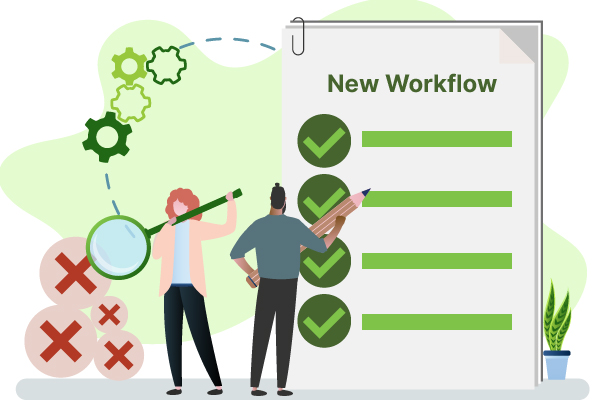
So you’ve done the research, laid the groundwork, and chosen a case management solution for your law firm. It’s time to say goodbye to the old case management software and adapt to new processes. Sounds hard. It’s really not.
Establish New Workflow Steps
Your old processes are old for a reason – you probably have new capabilities that make some of the obsolete. This is the moment when everyone must understand that there are no sacred cows. Tasks may need to be done differently. The organization is evolving, and new case management tools, processes, and workflows are part of getting better.
Communicate Positively
Teething troubles? Hiccups? They’re not catastrophes. They’re just wrinkles to iron out. It’s not, “I can’t find this file in the system anywhere!” It’s, “Where do I go to access this file?” When you keep your communication positive and look for the upside, the sky never starts to fall.
If Necessary and Possible, Upgrade in
For example, if your firm has a few different practice areas without a ton of crossover, transition one group at a time. Ideally, everyone who works on “the Johnson case” should make the move at the same time – for their sake and that of the Johnson case. All software vendors may not offer staged implementation, and remember that doing so means your firm will be transitioning for a lot longer.
Give Time to Fix Bugs, But Don’t Let Them Take Forever
The difference may be hard to recognize at first, but you’ll understand fairly quickly if your case management software vendor is dragging their feet versus really working on progress or a solution to a problem. Give time – or a deadline – where appropriate.
Law Firms Should Seize the Opportunity New Case Management Software Offers

There are many, many reasons and benefits to buying newer, better case management software. It can revolutionize, streamline, and even secure client information and firm data. It can reduce human error with automation and task management tools. It can increase productivity and staff satisfaction and even create happier customers.
After all, who doesn’t want their cases worked faster with fewer mistakes or needless delays?
And do not let the idea of implementing case management software deter you. Change is inevitable, and the change you choose is better than the one you’re obligated to. If your case management system is showing its age or requires you to work around some of its quirks, maybe you need new case management software.
In Case You Missed It…
We stand by everything we said above, but we objectively believe there’s a right answer. GrowPath is a cloud-based, from scratch, ground-up, soup-to-nuts, heavily patented legal case management software solution and more. It helps law firm managers:
- optimize marketing for better ROI
- streamline and sharpen intake, recognize high-value cases, and sign them quickly
- help paralegals and attorneys be more efficient and track productivity
- collect and analyze firm data with easy-to-use and highly valuable reports
Oh, and we’ve got implementation down to science. Our support staff are top-notch, and our transition team gets firms up and running fast. If you want to add us to your case management software search – and you probably should – start by scheduling a demo.